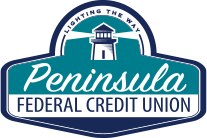P2P (Person to Person) Transfers
What does P2P stand for?
Person to person transfer or also known as "Pay Anyone" in online/mobile banking.
Where do I find that option?
In you online/mobile banking, locate the transfer option. Then locate “Pay Anyone”.
How do I complete a P2P (or Pay Anyone) transfer?
Step one: Send New Payment
Step two: Enter a new recipient or select from an existing recipient
Step three: Select payment method (either text message or email)
Step four: Enter the phone number or email address of recipient
Step five: Enter the amount you want to send, and the account suffix you want it to pull from (this must be a checking account)
Step six: Enter a security question with an answer
*note* This security question is going to be asked to the person you are sending funds to. They have to answer this question correctly to be able to accept payment.
Step seven: Send Payment
What does the person accepting payment do?
When your recipient receives the text or email, they will need to answer the security question, and then they will be prompted to put in their financial institution’s information.
How long does P2P/Pay Anyone take?
From a PFCU member to another financial institution’s member, it takes about 24 to 48 hours to complete. Once the funds are deducted from your account, the recipient has accepted payment.
Things to remember:
-This is not an immediate transfer of funds.
-The credit union cannot stop funds transferred when the other party has accepted the funds.
-If you need to stop the P2P before the recipient accepts, you will have an option to cancel payment in the Pay Anyone screen.
***This option is unavailable to business accounts.**
PFCU Employee
This blog is not on behalf of Peninsula Federal Credit Union.
« Return to "Blog"