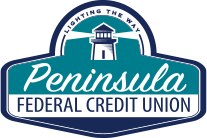A2A (Account to Account) Transfers
There are only so many hours in a day, and I have yet to find a way to get away without sleeping for at least some of them! I spend a good chunk of my day working. Then with whatever I have left over, I find myself trying to find a balance between cooking, cleaning, spending time with my family, trying to fit in other activities, and just relaxing before having to hit the hay. Anywhere I can try to save time, I will. This often involves trying to lessen my errands by combining trips or finding online alternatives. As for my banking, when I need to move money from one institution to another, that adds a minimum of two stops to all the running.
Peninsula Federal Credit Union has this AMAZING feature called an A2A, which stands for Account to Account, that allows me to move my money from one institution to another with just a few clicks! This way I don’t have to worry about making it to the credit union or bank before they close to deposit or withdrawal. The set up was a piece of cake as well! All you have to do is stop in or call the credit union to initiate the process. From there, you will just need to provide the credit union proof of your other account (a voided check, a deposit slip, a statement, or a letter from the institution) to prove that your name is on the account you are wanting to link. Once the credit union receives your proof, they will just have you sign an authorization form to set up the A2A. This can be signed in the office, or through email.
If you set this up over the phone and e-sign for it, you’ve just saved yourself another errand! Look at you go!
To initiate the transfer, all you have to do is sign into your online or mobile banking.
For online banking:
- Hover over the “Pay & Transfer” tab (Online) Select “Move Money” (Mobile)
- Select “Quick Transfer”
- Select the accounts you want to transfer to and from in the drop down lists
- Enter the amount
- Enter the memo (Optional)
- Click “Continue” and then “Transfer Now”
As this is an ACH transaction, it can take 2-3 days for your transfer to process. If you are looking to move money for bills or other payments, I would make sure to initiate the transfer a day or two early. Nonetheless, you are saving some time in your week now! Who knows, maybe that will equate to a week worth of vacation at some point!

Abby Runkel
Community Relations Assistant
This blog is not on behalf of Peninsula Federal Credit Union.
« Return to "Blog"